Get the anwers to frequently asked questions related to your education placement, Working with Children Check (WWCC), Responding to Abuse and Neglect - Education and Care Foundation Training (RAN-EC) and InPlace.
Placement FAQs
-
Who organises placements?
UniSA’s Professional Experience Office (PEO) team works in partnership with educational sites (schools, preschools and childcare centres) to organise placements for approximately 3,000 Preservice Teachers (PSTs) each year across both the Bachelor and Master of Teaching programs.
The PEO is responsible for managing all aspects of your Professional Experience and our office is based at Magill Campus.
-
Can Preservice Teachers organise their own placement?
Preservice Teachers are not permitted to organise their own placements and must not contact schools regarding potential placements. As per your signed agreement on the Professional Experience Placement Agreement Form, it is a breach of policy for Preservice Teachers to negotiate their own placement.
-
How will I be notified of my placement allocation?
The PEO aims to release information about placements to all Preservice Teachers in a timely manner prior to the commencement of your block via InPlace (login required). You will receive a notification from InPlace advising you when your placement details are published.
If you have not met the prerequisite requirement before the deadline your placement details will not be released and you may be advised to withdraw from the relevant course.
-
How far will I need to travel to attend placement?
UniSA’s Professional Experience Office (PEO) aims to place students at educational sites located within an hour travel time from their home, however, this is not always possible. You may be required to travel up to 90 minutes each way to attend your placements. This is outlined in the Student Placement Agreement and is a condition of your enrolment.
Placements are carefully managed to meet accreditation requirements and offer diverse experiences. With over 3000+ students being placed across 1100 sites yearly, proximity to home can vary due to logistical complexities and site availability. We strive to match students to the closest eligible sites, considering various factors including transportation, demographics, and site suitability.
-
What are reasons for termination/ withdrawal or fail of placements?
Any Preservice Teacher who is deemed by the Principal, Site Coordinator, Supervising Teacher or University Supervisor to be behaving unprofessionally (e.g. unsatisfactory attendance, preparation and/or teaching), or who is compromising the learning of the students/children, will have their placement terminated. In some cases, an immediate termination can occur without going through the Action Plan process. Written documentation is critical evidence in the event that a change to placement is to be considered over a termination. All parties must keep dated, written records to assist this process.
If a Preservice Teacher does not meet the Standards outlined on the Action Plan by the agreed review date, they will have their placement terminated and will receive a Fail grade for the course.
Should a Preservice Teacher wish to terminate a placement, this should be discussed with the relevant Course Coordinator before any final decision is made. If a Preservice Teacher chooses to terminate a placement, the course result will reflect an unsatisfactory mark, and a Fail grade will be awarded. Where appropriate, repeating a previously failed/terminated placement is allowed, and the Preservice Teacher can enroll when it the next relevant course is offered.
Alternate placements are not sought unless there are extenuating circumstances. These circumstances are reviewed by the Special Circumstances Committee.
Whether you choose to terminate or you fail a placement, you will be required to complete a Contract of Agreement prior to undertaking the placement again.
Under any of these circumstances, the Preservice Teacher will be advised by the Course Coordinator to contact the Program Director for academic advice and, if required, the Learning and Teaching Unit, for counselling.
Please note: If a placement is to be terminated, the PEO team must be advised immediately.
-
Are absences allowed?
Placements are required to be completed in a full time, continuous sequence. Absences from your Professional Experience placements are only allowed for valid reasons such as illness or compassionate reasons such as the death of a family member or close friend. Holidays or events such as weddings do not constitute valid or compassionate reasons for absence.
Any absence longer than five days (including visit days) will be referred to the university (Professional Engagement and Enterprise) and may result in your placement being terminated.
If you will be absent you must notify the site by 8.00am on the morning of absence and you must also notify your University Supervisor. Any absence during a placement block will need to be made up immediately following the block. The PEO needs to be advised of the dates of your ‘make-up days’ to ensure the insurance for your placement is extended.
The University of South Australia programs are accredited by the South Australian Teachers Registration Board of South Australia. This accreditation requires 100 days (105 days for ECE) of placement in an undergraduate program and 60 days of placement in a graduate-entry program. We must comply with these requirements to maintain this accreditation, therefore days missed must be made up in a continuous time frame at the end of a placement block to ensure the appropriate number of days are completed. This is a requirement for Preservice Teachers to graduate from the respective programs.
Preservice Teachers in the early childhood strand must complete 100 days in the undergraduate program and 80 days in the postgraduate program to meet Australian Children’s Education and Care Quality Authority (ACEQUA) requirements.
Any request for variation to a Professional Experience placement must be made by completing the Request to Variation form available by contacting the PEO by email at EDC-Placement@unisa.edu.au.
Variations to placement are only granted in exceptional circumstances. Documentary evidence will be required to support any requests.
-
Are there any scholarship and grant opportunities available?
For all scholarship and grant opportunities please see the following links:
-
I am an international student, is any assistance available to translate official documents into English?
Yes, the Department of Home Affairs has a translation service. Learn more about it here.
Responding to Risks of Harm, Abuse and Neglect - Education and Care (RRHAN-EC) FAQS'
-
Is there a cost associated with the RRHAN-EC training?
Yes. There are costs associated with completing the 6-hour RRHAN-EC training. Please contact the organisations listed on the Department for Education website for more information. Costs and registration for external (off-campus) training are managed by the relevant organisation, not the university.
-
Who organises the RRHAN-EC 6-hour training?
It is your responsibility to contact a RRHAN-EC training provider and complete the training prior to the commencement of your first professional experience placement, observation or activity. This includes both the 2 hour online self-paced session, and the 4 hour masterclass (via Zoom or face-to-face).
-
Can I complete the training somewhere else?
No. Training must be undertaken with one of the approved RRHAN-EC providers. Training undertaken by an alternative provider is not acceptable.
-
What happens if my RRHAN-EC expires?
School based staff must keep their training current, if your RRHAN-EC expires you will need to complete both the fundamentals and masterclass courses again.
-
I already received my RRHAN-EC Certificate from before I commenced my teaching degree at UniSA, why do I have to complete the RRHAN-EC 6-hour training again?
The Teachers Registration Board (TRB) requires the RRHAN-EC 6-hour training must be undertaken during enrolment in any of the University of South Australia's Education degree programs.
-
I am an undergraduate, when should I complete RRHAN-EC 6-hour training?
You may undertake the RRHAN-EC 6-hour training at any time prior to your first placement, observation or activity. A RRHAN-EC certificate is valid for three years.
-
I am studying a Masters, when should I complete RRHAN-EC 6-hour training?
You may undertake the RRHAN-EC 6-hour training at any time prior to your first placement, observation or activity. A RRHAN-EC certificate is valid for three years.
-
What do I do with the certificate/s?
You will need to upload your certificate/s to InPlace (login required).
Please note: You must take your certificate with you on all placements as evidence of completing these requirements. Failure to do so will mean that you will be asked to leave the school or site and will be unable to do the placement. This can result in cancellation of your placement.
-
Which course do I need to complete, Fundamentals or Masterclass?
For all new pre-service teachers you will be required to complete both the Fundamentals and Masterclass sessions (6-hours total). If you have a RRHAN-EC that is currently in date and completed during your time enrolled in an Education degree at the University of South Australia but expiring soon you are eligible to complete the refresher (Fundamentals).
For further information please fill out the check boxes to find out what course/s are applicable. -
Which training course on the PLINK website should I complete?
Please complete the training course titled ‘New Staff or staff with expired certificates’ as this is the training required by the Teachers Registration Board (TRB).
Working With Children Check (WWCC) FAQs
-
What if I already have a Working with Children Check clearance?
If you already have a Working with Children Check screening, please upload the current clearance via InPlace (login required) for verification by the PEO team. Please add a copy of this clearance to your Professional Folio as you must have this with you on the first day of your placement to be sighted by your Site Coordinator.
-
What if I am unable to get a Working with Children Check clearance?
If you fail to obtain a clearance for any reason you will not be allowed to undertake a Professional Experience placement or any other Professional Experience activity which requires contact with children and young people.
Ultimately, if you cannot undertake any of the compulsory Professional Experience placements or any other Professional Experience activities, you cannot graduate with an Education degree from UniSA.
-
What if I am an international student?
All PSTs attending a placement in South Australia are required to undertake the same Working with Children Check process, including international students.
-
What if I am undertaking an international teaching placement overseas?
Australian and non-Australian residents who are attending an overseas placement are still required to undertake the same Working with Children Check process.
-
What if I already have a current Teachers Registration Board certificate?
Students with a current Teachers Registration Board Certificate will have already undertaken a WWCC and will not be required to re-apply. You must upload a copy of your current Teachers Registration Board certificate via InPlace (login required) under section Criminal History Clearance for verification by the PEO Team.
For further questions relating to Working with Children Check, please email the Professional Experience Office Team at EDC-Placement@unisa.edu.au
InPlace FAQs
-
How do I access InPlace?
Open Mozilla Firefox or Google Chrome and type in the following web address: https:\\unisa-prod.inplace.com.au. Please note that InPlace is not optimised for Internet Explorer.
-
How do I log in to InPlace?
- Open InPlace using either Mozilla Firefox or Google Chrome
- Click on Staff and Students and you will be directed to the log in screen
- Enter your UniSA student username and password
- When you log into InPlace for the first time you will need to accept the terms and conditions in order to use the system.

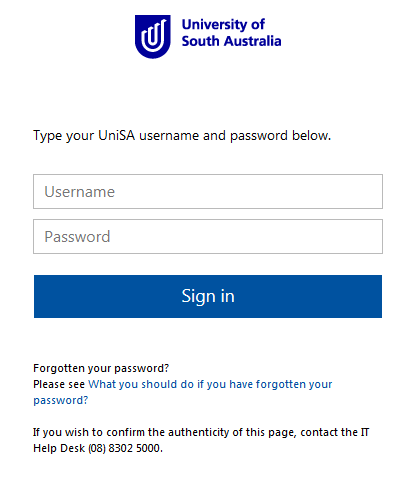
-
I have forgotten my password, what should I do?
For information about password security and resetting your password please visit AskIT.
-
How do I submit my location preference?
Please refer to the InPlace user guide for information about how to submit your preferences.
-
How do I change my preferences?
During the preferencing period you can log into InPlace and make changes. After the preference deadline date you will no longer be able to view your location preferences. If you want to keep a record of the preferences you have submitted please take a screenshot or write them down.
-
How do I preference middle years’ experience?
Please refer to the InPlace user guide for information about how to preference middle years experience.
-
How do I apply for an internship opportunity?
Please refer to the InPlace user guide for information about how to apply for internship opportunities.
-
How do I submit evidence of meeting my prerequisites?
Please refer to the InPlace user guide for information about how to submit evidence you have met all prerequisites for an internship.
Understanding the Prerequisite Evidence Verification Process
After you upload your prerequisite evidence it must be verified by the PEO. InPlace automatically notifies the PEO of your upload. Please allow two business days for your documents to be verified. It is your responsibility to ensure your documents are verified and have not been rejected. Please read the Verification Comments section on the home screen, which will display if your document has been rejected.
Initial Upload
The initial upload of a document will appear as a blue status bar. Once uploaded, InPlace will automatically set the status to Submitted and the document will be sent for verification by the PEO.
Approved Upload
If your document is approved the verified status bar will turn green and be set to Verified. No further action is required.
Rejected Upload
If your document has not met the requirement standards, or you have failed to attach the appropriate documentation, the verified status bar will turn red and be set to Rejected. You will need to note and action the PEO comments displayed in Verification Comments on the home screen.

Caption Home Screen – To Do – Verification Rejected
InPlace’s To Do widget alerts you when your upload does not meet the appropriate requirement. You are required to action the ‘Verification Feedback’ provided by the PEO.
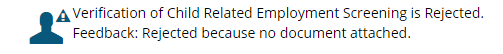
Home Screen – To Do – Placement Requirements Required
InPlace’s To Do widget will also alert you when there are outstanding placement requirements that require action from you.
Approved Upload
After your document is approved the verified status bar will turn green and be set to Verified. You don’t need to take any further action.
-
Why can’t I see my Placement allocation?
You cannot view your allocated placement until you have met all the prerequisite requirements for placement. Please upload your prerequisites to InPlace and allow 48hrs for PEO staff to verify and update the status.
-
How long does it take for my prerequisites to be verified?
Please allow up to two business days for your prerequisite documents to be verified and updated by PEO staff. After two days we recommend you log into InPlace to ensure that documents have been recorded correctly, verified, and set to yes. If your document has been rejected, please read the comments entered by PEO staff and follow the instructions provided.
-
How do I submit my Assessment Report Comments?
Please refer to the InPlace user guide for information about how to enter assessment report comments.
Glossary
-
Abbreviations and acronyms
A
Assessment Policies and Procedures Manual (APPM)
Australian Professional Standards for Teachers (APST)
Australian Children’s Education and Care Quality Authority (ACECQA)
Australian Council for Educational Research (ACER)
Australian Curriculum, Assessment and Reporting Authority (ACARA)
B
Basic Emergency Life Support (BELS)
C
Child Related Employment Screening (CRES)
Council of Australian Governments (CAG)
D
Department for Communities and Social Inclusion (DCSI) now known as Department of Human Services (DHS)
Department of Education, Employment and Workplace Relations (DEEWR)
Department of Human Services (DHS) formerly Department for Communities and Social Inclusion (DCSI)
E
Early Childhood Development (ECD)
Early Years Learning Framework (EYLF)
I
Initial teacher education (ITE)
L
Literacy and Numeracy Test for Initial Teacher Education (LANTITE)
P
Preservice Teacher (PST)
Professional Experience Office (PEO)
R
Reporting Abuse and Neglect (RAN)
Responding to Abuse and Neglect- Education and Care Foundation Training (RAN-EC)
S
SA Police (SAPOL)
T
Teaching for Effective Learning Framework (TfEL)
Teaching Performance Assessment (TPA)
Teachers Registration Board (TRB)
Teaching English to Speakers of Other Languages (TESOL)
U
University of South Australia (UniSA)
W
Working with Children Check (WWCC)
Get in touch
Got questions or need support? Please contact the Professional Experience Office (PEO) by submitting an enquiry below, or calling (08) 8302 6606. Our office hours are 9:00 am–4:00 pm Monday–Friday.


